|
|
Post by Archie Bunghole on Mar 27, 2007 10:10:39 GMT -5
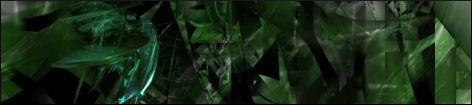 Is this good enough? |
|
Savage
Trainee
 Behind Your Severed Eyes
Behind Your Severed Eyes
Posts: 52
|
Post by Savage on Mar 30, 2007 5:58:30 GMT -5
|
|
|
|
Post by Daklink on Mar 30, 2007 6:05:04 GMT -5
|
|
|
|
Post by Fire Fox on Apr 4, 2007 1:59:36 GMT -5
Pop out v Ftw
|
|
|
|
Post by paperluigi on Apr 18, 2007 20:21:08 GMT -5
I need help using GIMP, can someone teach me how to add the twilight realm effect to my sigs?
|
|
|
|
Post by Archie Bunghole on Apr 18, 2007 20:55:23 GMT -5
Take my advice homie: Get an image  once you have finished everything you want to do: Click on Script Fu Click on Decor: Go to Old photo SH~ZAM you have a Twilight looking photo  |
|
|
|
Post by Fire Fox on Apr 18, 2007 23:17:26 GMT -5
I need help using GIMP, can someone teach me how to add the twilight realm effect to my sigs? Like this? (Sorry Archo, I needed to borrow your picture. It was the quickest one I could find.)  |
|
Savage
Trainee
 Behind Your Severed Eyes
Behind Your Severed Eyes
Posts: 52
|
Post by Savage on Apr 19, 2007 6:22:18 GMT -5
I used a photograph of the all-girls school's front lawn that sits in front of my school for an example.  The basic is this, duplicate your flat image and set that new layer to Darken. Then give it a gaussian blur (I think all this stuff is in GIMP, no?) Mine was at 4 but you'll have to fiddle with it 'til it's right. Then I changed the colours, etc...added some quick "particles" blah, blah...hope this helps. ^_^ |
|
|
|
Post by Fire Fox on Apr 19, 2007 11:19:24 GMT -5
OMG! That looks cool!  ! And it's not to hard to do. ^_^' (From how you explained it) Which is what I like.  |
|
|
|
Post by Nuggets Card on Apr 19, 2007 12:10:21 GMT -5
I need help using GIMP, can someone teach me how to add the twilight realm effect to my sigs? Like this? (Sorry Archo, I needed to borrow your picture. It was the quickest one I could find.)  D*mn! That's cool... |
|
|
|
Post by paperluigi on Apr 19, 2007 16:01:47 GMT -5
I used a photograph of the all-girls school's front lawn that sits in front of my school for an example.  The basic is this, duplicate your flat image and set that new layer to Darken. Then give it a gaussian blur (I think all this stuff is in GIMP, no?) Mine was at 4 but you'll have to fiddle with it 'til it's right. Then I changed the colours, etc...added some quick "particles" blah, blah...hope this helps. ^_^ I like the effect, but blah blah and etc. doesn't really help. T_T EVERYONE ON THE INTERNET FAILS. |
|
|
|
Post by Archie Bunghole on Apr 19, 2007 17:19:53 GMT -5
Then ask Bill at Smash Country he knows all.
|
|
|
|
Post by Fire Fox on Apr 19, 2007 17:32:46 GMT -5
I used a photograph of the all-girls school's front lawn that sits in front of my school for an example.  The basic is this, duplicate your flat image and set that new layer to Darken. Then give it a gaussian blur (I think all this stuff is in GIMP, no?) Mine was at 4 but you'll have to fiddle with it 'til it's right. Then I changed the colours, etc...added some quick "particles" blah, blah...hope this helps. ^_^ I like the effect, but blah blah and etc. doesn't really help. T_T EVERYONE ON THE INTERNET FAILS.We've been trying to help, the least you could do was thank us for trying. Sometimes I don't know whether to laugh at the new you, or pity it. New sig.  |
|
|
|
Post by Archie Bunghole on Apr 19, 2007 18:13:17 GMT -5
|
|
|
|
Post by Nuggets Card on Apr 19, 2007 20:13:43 GMT -5
New sig.  Holy...CRAP. That's cool. o.o |
|
|
|
Post by Fire Fox on Apr 19, 2007 21:34:53 GMT -5
And ONLY Paint.NET, since GIMP is on the main computer... -_-'
|
|
Savage
Trainee
 Behind Your Severed Eyes
Behind Your Severed Eyes
Posts: 52
|
Post by Savage on Apr 20, 2007 2:20:49 GMT -5
The basic is this, duplicate your flat image and set that new layer to Darken. Then give it a gaussian blur (I think all this stuff is in GIMP, no?) Mine was at 4 but you'll have to fiddle with it 'til it's right. Then I changed the colours, etc...added some quick "particles" blah, blah...hope this helps. ^_^
Howzat?
|
|
|
|
Post by paperluigi on Apr 20, 2007 4:02:20 GMT -5
I like the effect, but blah blah and etc. doesn't really help. T_T EVERYONE ON THE INTERNET FAILS.Sometimes I don't know whether to laugh at the new you, or pity it. Pity it... I have no idea how I got this way... ...It might be the internet's fault. >_> *leaves internet forever* |
|
|
|
Post by Nuggets Card on Apr 20, 2007 11:42:34 GMT -5
Sometimes I don't know whether to laugh at the new you, or pity it. Pity it... I have no idea how I got this way... ...It might be the internet's fault. >_> *leaves internet forever* You control the browser, you control your life. I'm neither going to laugh or pity. Meh, it's your problem... |
|
|
|
Post by Fire Fox on Apr 20, 2007 18:06:57 GMT -5
The basic is this, duplicate your flat image and set that new layer to Darken. Then give it a gaussian blur (I think all this stuff is in GIMP, no?) Mine was at 4 but you'll have to fiddle with it 'til it's right. Then I changed the colours, etc...added some quick "particles" blah, blah...hope this helps. ^_^ Howzat? He wants this effect, and I can't seem to do it very well. lol |
|